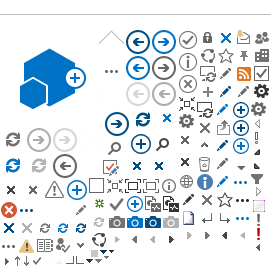(back to Site Owner Help)
Permissions allow SharePoint users to perform certain actions, such as edit items in a list or create a site. But you can't assign individual permissions to individual users in SharePoint. Instead, you group related permissions together into a permission level. Then you assign that permission level to one of your SharePoint groups.
SharePoint comes with some default permission levels that you can use, such as Contribute and View Only. But if one of those doesn't meet your needs, you can create a new permissions level. It's a best practice that you don't change the default permission levels.
To create or make changes to permission levels, you must belong to a SharePoint group that includes the permission to Manage Permissions. By default, you have this permission if you belong to the Owners group.
Best practices for permission levels
Permission levels apply to a specific site collection. This means that any changes you make to a permission level will have an effect throughout the site collection. Therefore, here are some recommendations:
Don't edit default permission levels. If you change a default permission level, the changes affect all the built-in SharePoint groups within the site collection. It can also cause confusion if you have two site collections that have permission levels with the same name, but each contains a different set of permissions.
Don't delete default permissionlevels. If you delete a default permission level, it will be removed from all built-in SharePoint groups that contain it within the site collection. This can cause users assigned to those groups to lose critical permissions.
Assign permission levels to SharePoint groups. You can assign a permission level to a SharePoint user, but it's easier if you assign permission levels to a SharePoint group. This can also help site performance
To open the Permissions Levels Page
Click
Site Settings >
Site Permissions
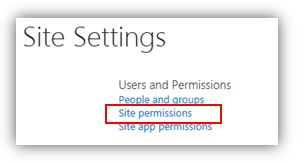
On the Permissions tab, in the Manage group, choose
PermissionLevels.
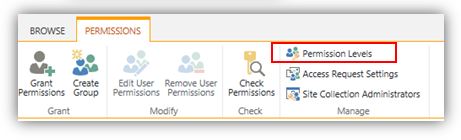
Note:
You can make changes to any of the listed permission levels EXCEPT Full Control and Limited Access.
(back to Site Owner Help)