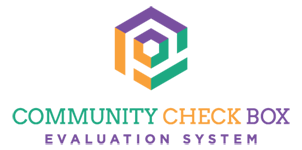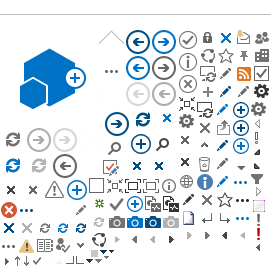Community Check Box (CCB)
Welcome to the Community Check Box (CCB), a web-based recording, measurement, and reporting tool for your community work. The CCB helps practitioners document their work, including bringing about community and systems change (defined as new or modified programs, policies, or practices related to the group's goals). The CCB also helps practitioners share their change efforts and success stories with funders and other stakeholders. More fundamentally, the CCB serves as a tool to help communities better understand and improve their efforts for change.
If you are just starting to use the CCB, please review the CCB Overview page.
As the CCB Site Owner you are the main contact for your CCB. KU Work Group staff will work with you to setup your CCB to track and evaluate the activities of your organization. You have the ability to manage your CCB including accomplishments, indicators, participant descriptions, key events, program outcomes and reports. Our staff are also available to provide research assistance (if included in your contract) and technical support as needed.
You also serve as the Site Owner for the WorkStation. Please go to the WorkStation Site Owner page for details on managing users, creating pages and subsites, managing lists, etc.

Customizing your CCB
Most often CCB customization is done by the KU Work Group staff. Just ask us if you would like some help. There are two main steps to customizing the main page for your site: adding the appropriate webpart and configuring that part. Here are the instructions for adding a webpart.