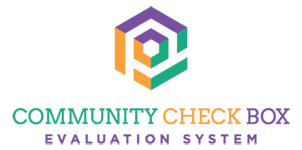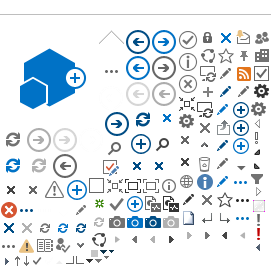Viewing Data
In order to view a full list of data entries, click on the title of any of the features (e.g., Accomplishments, Graphs, etc.). Or, if your CCB page has buttons, click on the appropriate button under View. Either option will display a full view of the entries in the system.
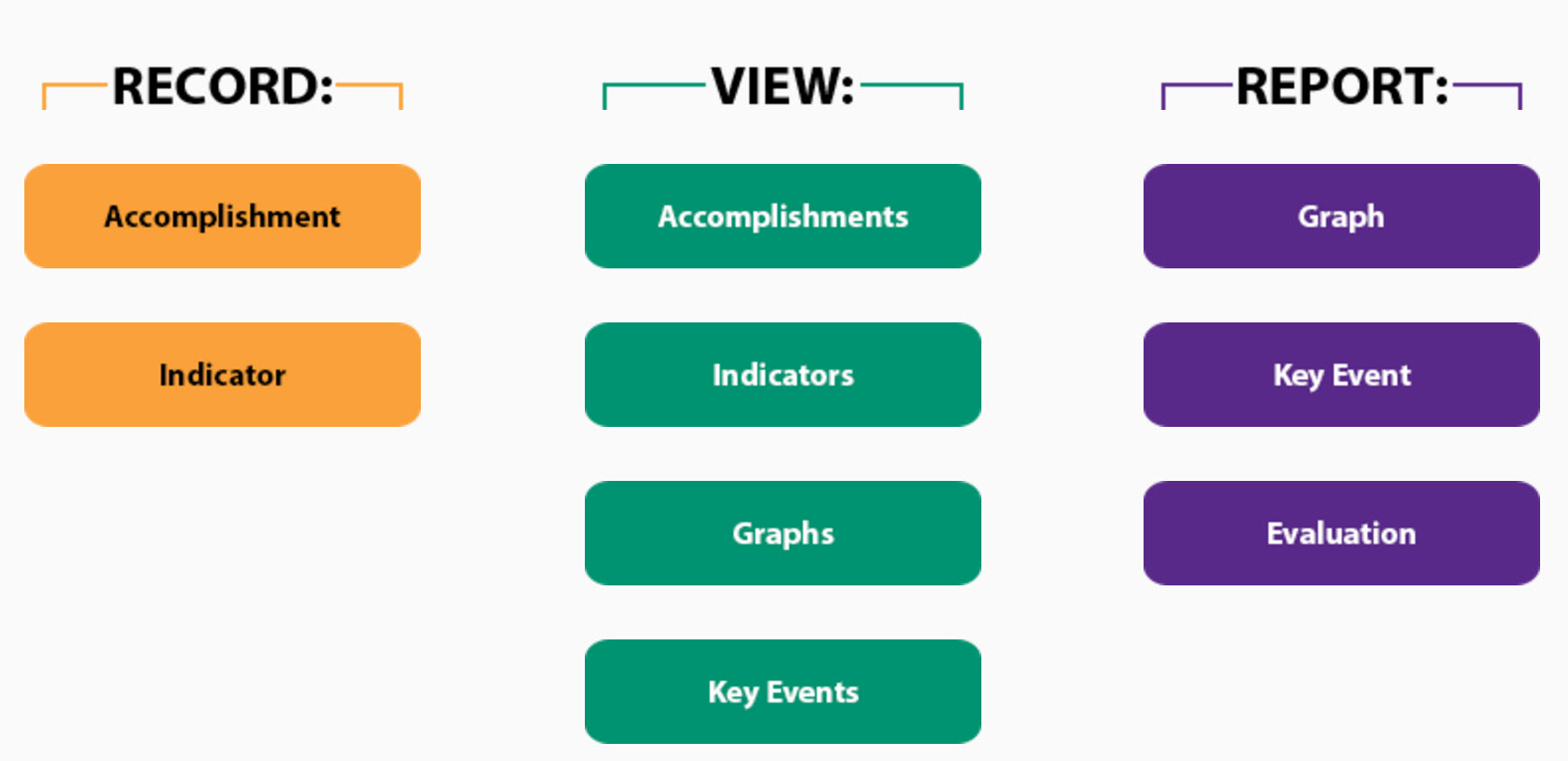
You may choose to modify the listing display by clicking on Show Filters and selecting a filter, such as date range, goal, etc. Then, simply click on Update/Show List to see the filtered results.
If you are filtering by the "Created by" or "Modified by" fields you may need to select multiple options to see all the accomplishments created by or modified by an individual. Depending on when the accomplishments were created or modified you may need to select "janedoe," "janedoe@nowhere.com" and "Jane Doe."
Note: To search any text-based field, type a keyword(s) into that field and click the 'Filter' button.
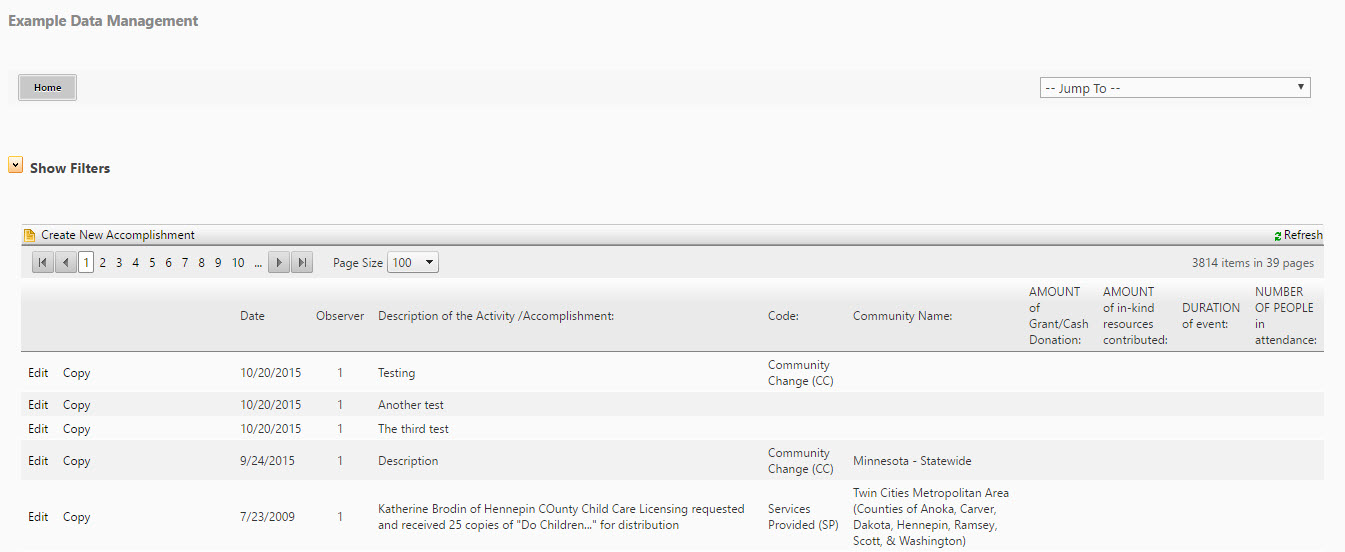
Edit or Delete Entry
You can use this view to review and edit or copy entries. To edit an entry:
- Click on
Edit
- Make the necessary changes
- Click
Save & Return
Or, if you would like to delete an entire listing, select Delete
Copy Entry
You can also copy an existing entry, and then edit that copy as needed. To copy an entry:
- Click Copy and a copy of the original entry will appear
- Update the details for the new event
- Click Save & Return