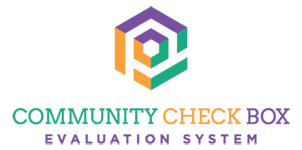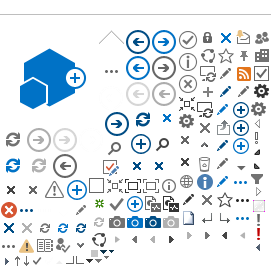Key Events
Key events refer to something that may have had an impact on the success of your group's efforts. This may include events that are perceived as positively or negatively affecting the initiative. For example, this may include completing action planning or receiving a grant that enables you to hire staff; or it may include a loss of leadership or a tragedy in the community that mobilizes people for the cause.
Tracking Key Events helps you keep record of significant events in the life of the initiative. It can be helpful to view key events in a graph and look at associations between key events and increased or decreased rates of community changes or other accomplishments.
Creating Key Events
- Click on the Key Event button or Create Key Event link, depending on how your site is setup.
- Fill out appropriate fields (e.g., Date of key event, Label for how the key event will display on a graph, Description of the key event).
- If the key event is related to a specific Accomplishment but you are not entering the key event from the main Accomplishments form, you will see an option for "Lookup." This "Lookup" capability enables you to select the description from an existing Accomplishment entry and add it to the description of the Key Event.
- Click Save & Return if you are finished, or Save & Add Another if you want to enter another Key Event.
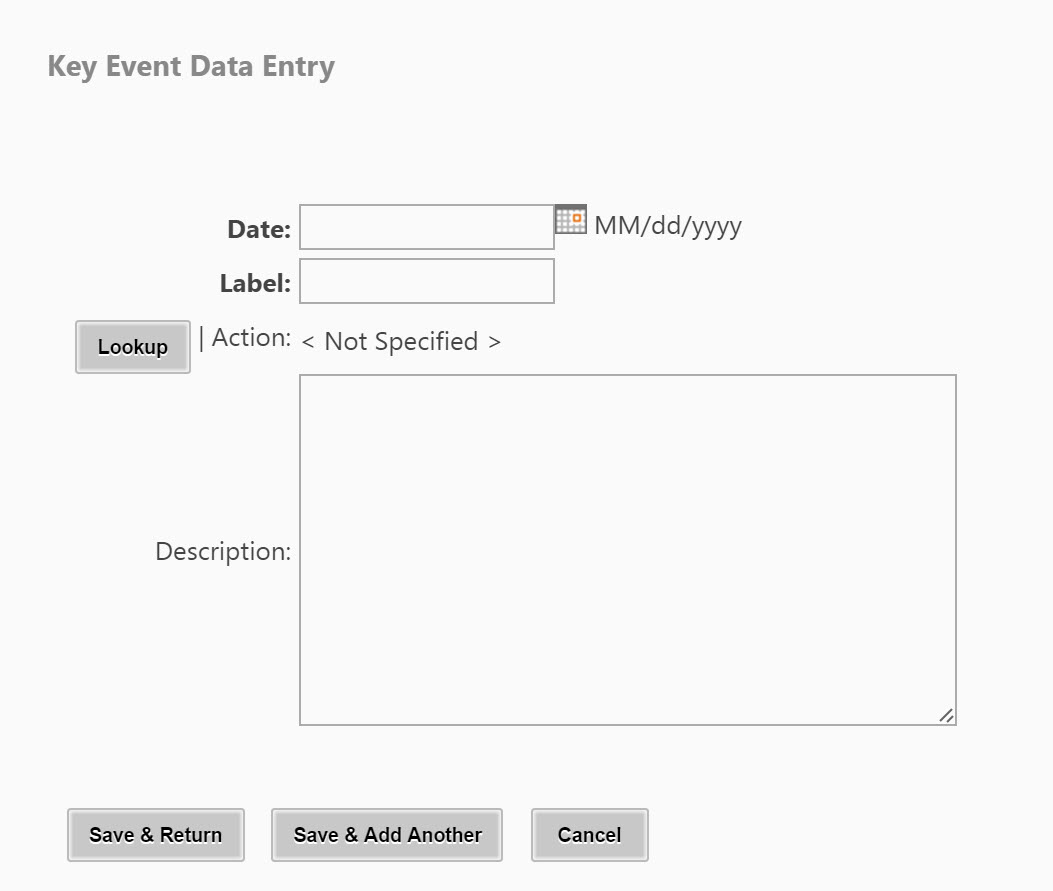
Exporting Key Events
Information about exporting Key Events is on the Exporting page, along with information about issues you may encounter when doing an export.