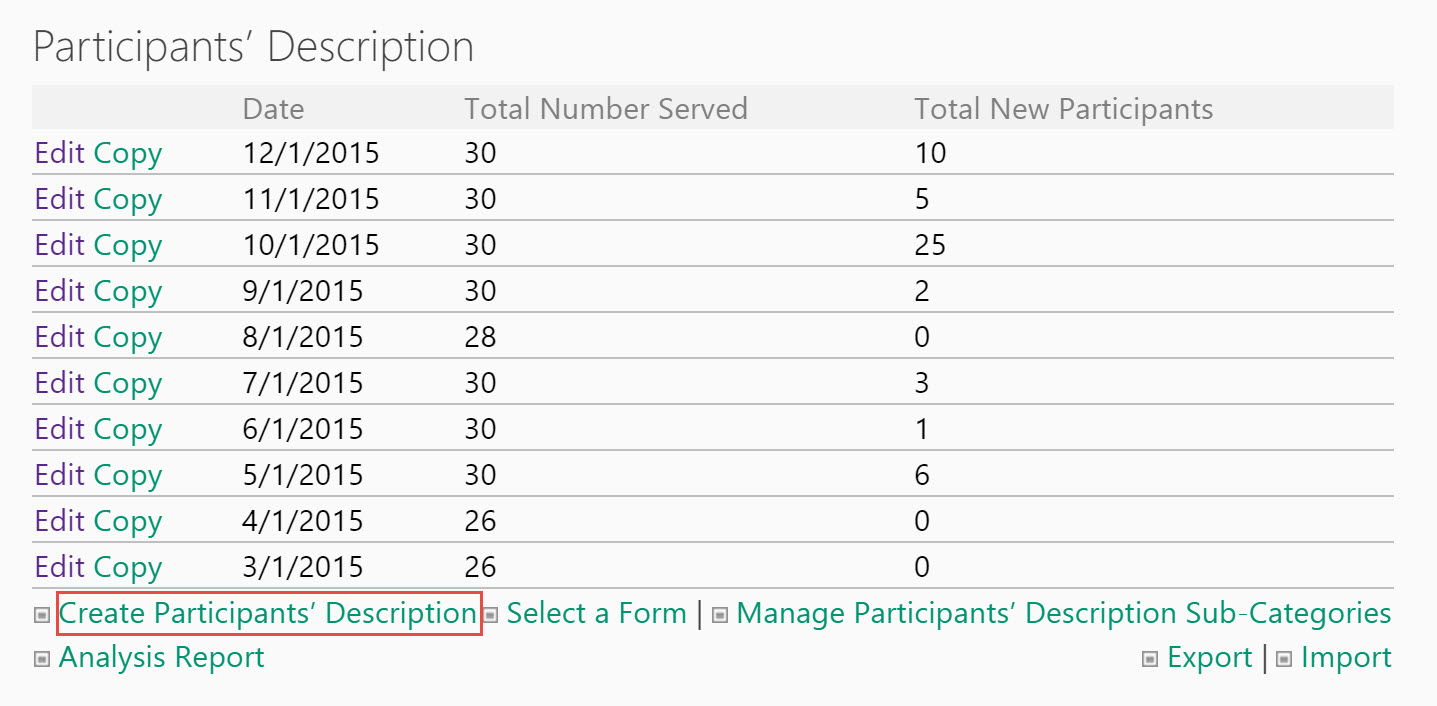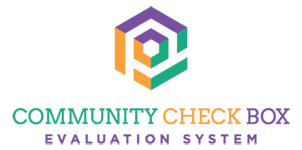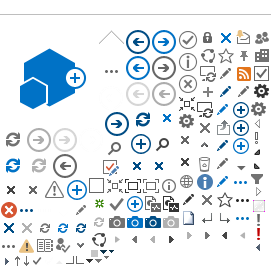Entering Participants' Description
This feature of the Community Check Box (CCB) allows you to track demographic information (at an aggregate level, not an individual level) about people being served by your program. This demographic information can be entered related to any accomplishment you are entering into the CCB. For example, if you are entering information about a session you held as part of a program (a Service Provided), you can use the Participants' Description feature to enter information related to important demographic characteristics (e.g., age, ethnicity, place).
Participant' Description Data can be entered either during Accomplishment entry or directly into the Participant's Description web part. If the data needs to be tied to a specific event, the information should be completed though the Accomplishments.
If adding using Accomplishments, use the Add Participants' Description tab.
NOTE: The fields you see on your Participants' Description tab will be determined by your Site Owner.
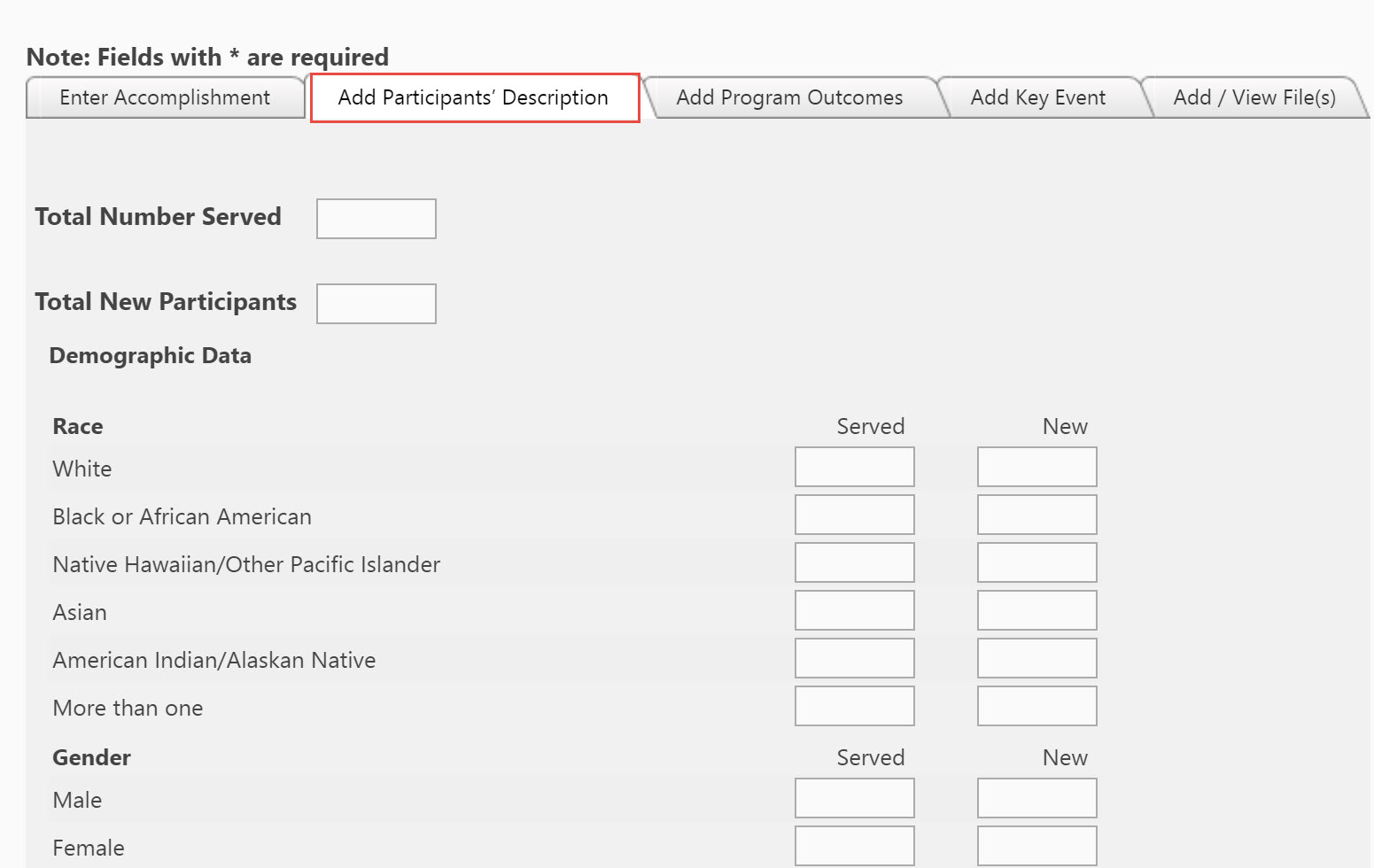
If adding using the Participants' Description web part, select Create Participants' Description, complete all relevant fields and then select Save & Return to return to the previous screen, Save & Add Another to add another participants' description data entry.