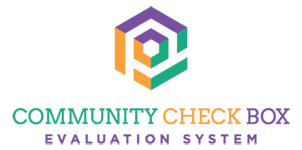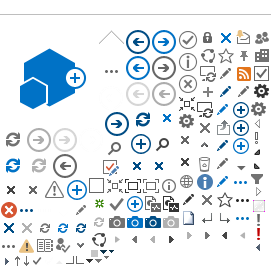Entering Accomplishments
You enter data about your organization's activities through a feature on the site called Accomplishments. The Community Check Box (CCB) is designed to capture the following types of data in Accomplishments: Community Action (CA), Community Change (CC), Development Activity (DA), Services Provided (SP), Resources Generated (RG), Media (M) and Other (O) – as well as other customized data that your group has determined to collect. It is important to note that the exact data options you see will depend on the customizations that have been made to meet the unique needs of your group.
In addition to Accomplishments, there are other features you can use to track different types of information within the CCB. These features include: Indicators, Participants' Description, Program Outcomes and Key Events. Please note that if your group tracks Participants' Description and Program Outcomes data, you can enter this data independently or associated with a related Accomplishment (such as a Community Change or Service Provided).
NOTE: Be sure that you are familiar with the
Coding Instructions and Definitions before you begin entering Accomplishments.
To create an entry just click
Add Accomplishment. (This may be a button or a link below the Accomplishments listing.)

Once you click on one of the options, a screen will pop up that will prompt you to enter the relevant information. You will see five tabs that allow you to enter different types of information.
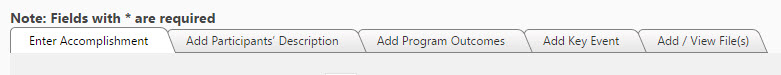
To enter an Accomplishment:
-
Select items from drop-down menus by clicking the arrow located to the right of the entry field to see the options and choose the most relevant option(s).
-
Select or deselect check boxes by clicking the box.
-
When you select some options (e.g., Code), you will notice that a new set of questions appear.
-
You will see this help icon (
 ) associated with some of the questions. Click on it for information to help you answer the question.
) associated with some of the questions. Click on it for information to help you answer the question.
-
Once you are finished entering information about an Accomplishment, click on
Save or
Save & Add Another if you want to add another entry. This will return you to the main CCB page.
If you need to enter information on one of the other options—Participants' Description,
Program Outcome,
Add Key Event or
Add/View File(s)—select the appropriate tab and complete the fields shown.
NOTE: The CCB only allows xls, xlsx, doc, docx, pdf, bmp, gif, jpg
and png files to be uploaded.
Once an entry is created, a date stamp will be listed at the bottom of the accomplishment to show when it was created in the system. If any modifications are made, the last modified date will appear and an entry history will be made available to view any change to the original entry.