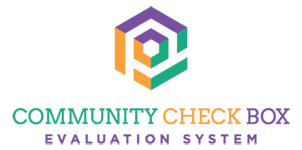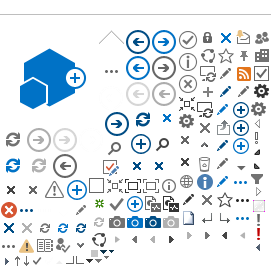⚠ This is an
archived version of our Community Check Box help documentation.
Please find our most up to date documentation at
Community Check Box Help.
We are excited to provide you with an improved Community Check Box (CCB) with a new look and feel, and many new features to support your documentation and reporting efforts.
-
If your WorkStation only has a CCB, you will be taken directly to the CCB when you click on your green button on the main
myctb.org page.
-
If your WorkStation has collaborative features (shared documents, calendars, etc.), you will click on the CCB icon or link on your WorkStation to access your CCB.
PLEASE NOTE: Any saved bookmarks that took you directly to a specific part of the CCB (accomplishment, graph, etc.) will no longer work.
Navigation
The navigation bar on the left-hand side of your screen will help you quickly move between Accomplishments, Indicators, Graphs, Reports, and other areas of your site. If your site also has collaborative WorkStation features, you will see a "Back to WorkStation" link. If you want to close the navigation bar, just click
on the colorful dot with the
<. Clicking it again will display the navigation bar. More about navigation.
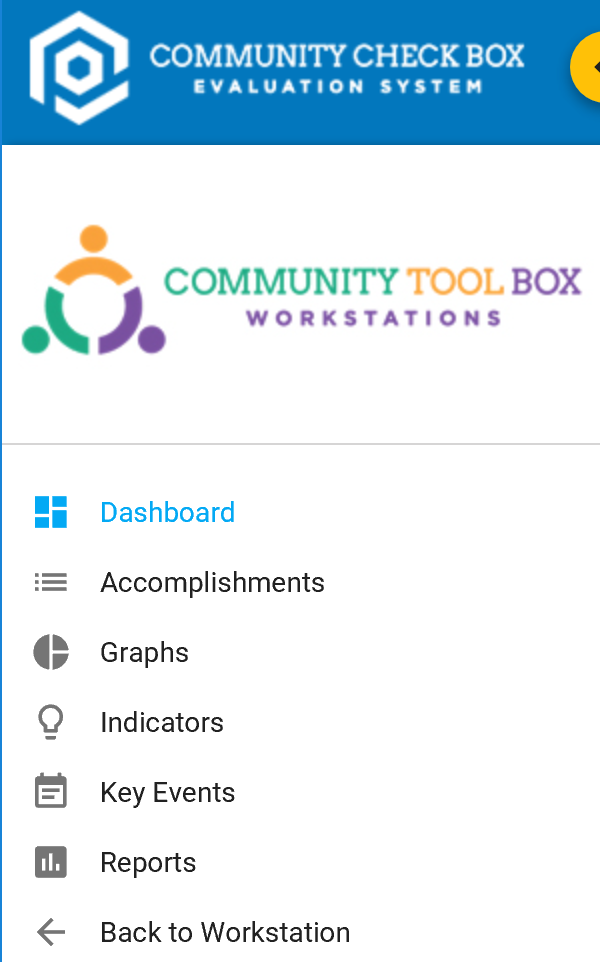
New features
- Fresh design
- Compatibility with mobile devices and tablets
- Built-in dashboard that gives you a quick look at your recent accomplishment data. More about the dashboard.
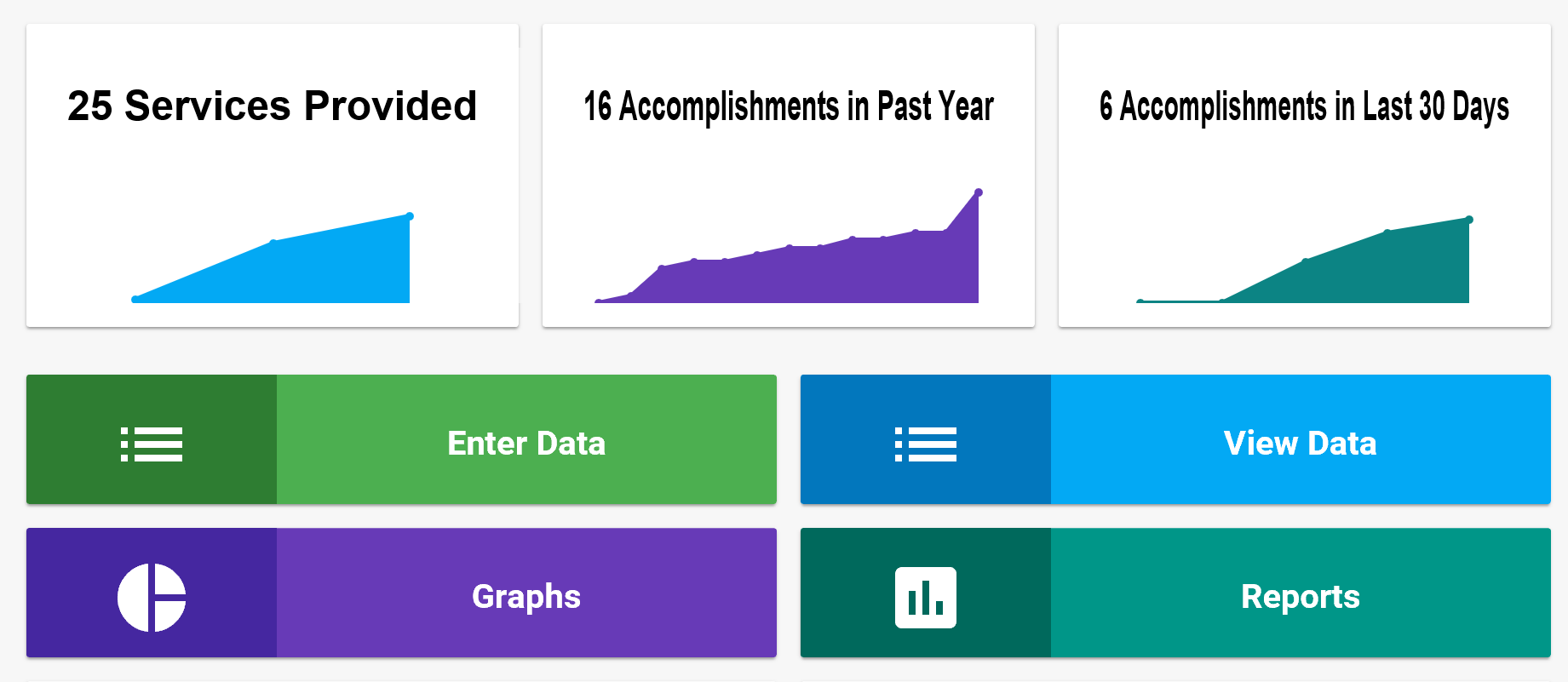
- New feature for creating customized reports. Easily create reports to keep your community informed about the work you are doing. Our staff, or your Site Owner, will create report templates that let you quickly prepare a monthly, quarterly, or annual report. Customized templates can be created based on the needs of your community or stakeholders. More about reports.
- Ability to retain favorite data selection views. You decide what columns you want to see by selecting fields from a dropdown menu. Then, if you like the look, you can save that view so you will see it when you return. More about accomplishments.
-
Ability to export entries from a graph table. More about graphs.
We hope you love your Community Check Box enhancements. As always, for assistance, simply email
toolbox@ku.edu or call (785) 864-0533.